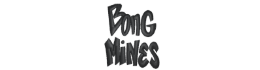To edit or not to edit. This debate has been going on for years, especially in photography. And it doesn’t look like the debate is going to die down anytime soon. But we’ve already made up our minds. Yes, let’s edit our photos.
A camera is an amazing tool, but it is only one of the tools in our arsenal. The process doesn’t necessarily end when the shutter clicks. You can take your work to a whole new level using different graphical effects in Photoshop.
In this article, you’ll learn how to edit photos for maximum results. This is our list of the best photo editing effects for photographers who want to get a bright and colorful picture. However, you can also use effects that can be achieved without software. If you’re seeking information about the lens flare effect and how it works with the pictures – take a look at Skylum’s blog.
Awesome Photography Effect

1. Lucent Photoshop
Add some neon light to any photo, just like it looked in the ’80s! This cool Lucent action has well-organized layers that are easy to customize. Just follow the simple tutorial guide to start making fun neon pictures.
Great for:
- covers;
- prints;
- posters.
2. Soft Light Photoshop
Professional cameras create soft bokeh effects that are simply gorgeous. Now you can give that same professional look to your work with this impressive action soft light. Great for users with more in-depth knowledge of Photoshop, it’s easy to install and ready to go.
3. Sparkle Photoshop
Surprise your friends and family with cute, colorful photos! This stunning Photoshop action is fun and very easy to use. It’s been tried and tested on versions of Photoshop CS3 and above, so be sure to use it with the latest software. Be inspired by this glowing Photoshop effect!
4. Tesla CS3+ Photoshop
Take stunning pictures with this insane action shot using Tesla. This action is designed to mimic Nikola Tesla’s famous lighting experiments and includes five amazing color filters and more. Try it on your sports pictures or any other action photo!
5. Gif Animated Solar Effect Photoshop
Take the energy of the sun! Apply this epic Photoshop action to your pictures in a few simple steps. Simply open your photo and create a new layer to mask the areas where you want the effect. Then play the action to enjoy this captivating result.
6. Fury Photoshop
Want a cool picture for your profile or advertisement? Check out this phenomenal Fury Photoshop action. This Photoshop action is designed to take you to the next level by transforming your photo into a fire and explosive background. Add it to any person or animal for a cool effect!
7. Light Wall Photoshop
Create Rockstar pictures with this fun Photoshop action. Easily replace the background of a bright wall of lights. Don’t sweat it and follow the simple instructions to create fantastic effects.
It is suitable for:
- posters;
- backgrounds;
- wallpapers.
8. Grid Photoshop
Alter any picture with this wonderful pixel-based Photoshop action. Use a photo of any object, subject, or animal to create exciting Sci-Fi inspired lighting effects. Design futuristic layouts and more in a short time using one simple action.
9. Impulse CS4+ Photoshop
Create spectacularly fantastic photos with this Impulse Photoshop action. Designed for Photoshop CS4 and up, this epic action creates bold lightning effects you can’t ignore. Add powerful lightning strikes to any human, object, or cyborg by downloading this.
10. Teleport Photoshop
Teleport to another dimension! This wicked Photoshop action turns your favorite photos into incredible digital art. In a few short steps, this action applies a fragmented light effect with many color options. Choose your favorite color scheme to update your pictures
11. Draw Stars Photoshop
Add a colorful trail of sparkling stars to any photo with this creative Photoshop action. Use it for a variety of purposes, such as updating profile images or editing your work schedule. Create stunning pictures that you’ll remember forever! Suitable for versions of Photoshop CS5 and above.
12. Sparkler Photoshop
Write captivating glowing text with this awesome action. Simply draw the areas where you want the effect and then click the play button. Instantly you’ll achieve a crazy lighting effect. You’ll want to have this amazing effect.
The most popular for:
- posters;
- banners;
- photos.
13. Aurora Light Photoshop
People travel all over the world to see the amazing lights of Aurora. Now you can add stunning light shows to any landscape photo with this superb Photoshop action. Choose from 16 all Photoshop Actions with gorgeous beams of light for an indestructible effect.

14. Animated Lights Photoshop
Celebrate the holidays with this fun animated action. Easily light up any object, face, or poster with a chain of lights in multiple colors. Use the yellow set for a more modern look, or get a multi-colored route for a festive look. Just watch the animation!
15. Lightum – Light Effects Photoshop
Playing these light effects can add a lot of energy to your photos. This Lightum Photoshop action is perfect for creating bursts of bokeh and colorful sparkle. This download includes 10 basic color presets that you can easily mix and match. Check it out on cars, objects, or even logos.
Conclusion
As you can see there are plenty of possibilities for how to edit or add different graphical effects to your pictures. You just need only to try and not fear making different experiments with photos.